Firebase Deployment
Firebase Deployment is production-grade web content hosting for developers. With a single command, you can quickly deploy web apps and serve both static and dynamic content to a global CDN (content delivery network).
Deploy web applications effortlessly using Appcircle's Firebase Deployment component.
Prerequisites
Before running the Firebase Deployment step, certain prerequisites must be completed. These prerequisites are detailed in the table below:
| Prerequisite Workflow Step | Description |
|---|---|
| Flutter Build for Web | The Flutter Build for Web step builds your web application using the Flutter SDK |
| Flutter Install | This step installs the Flutter SDK. If no version is specified, it installs the latest stable version. |
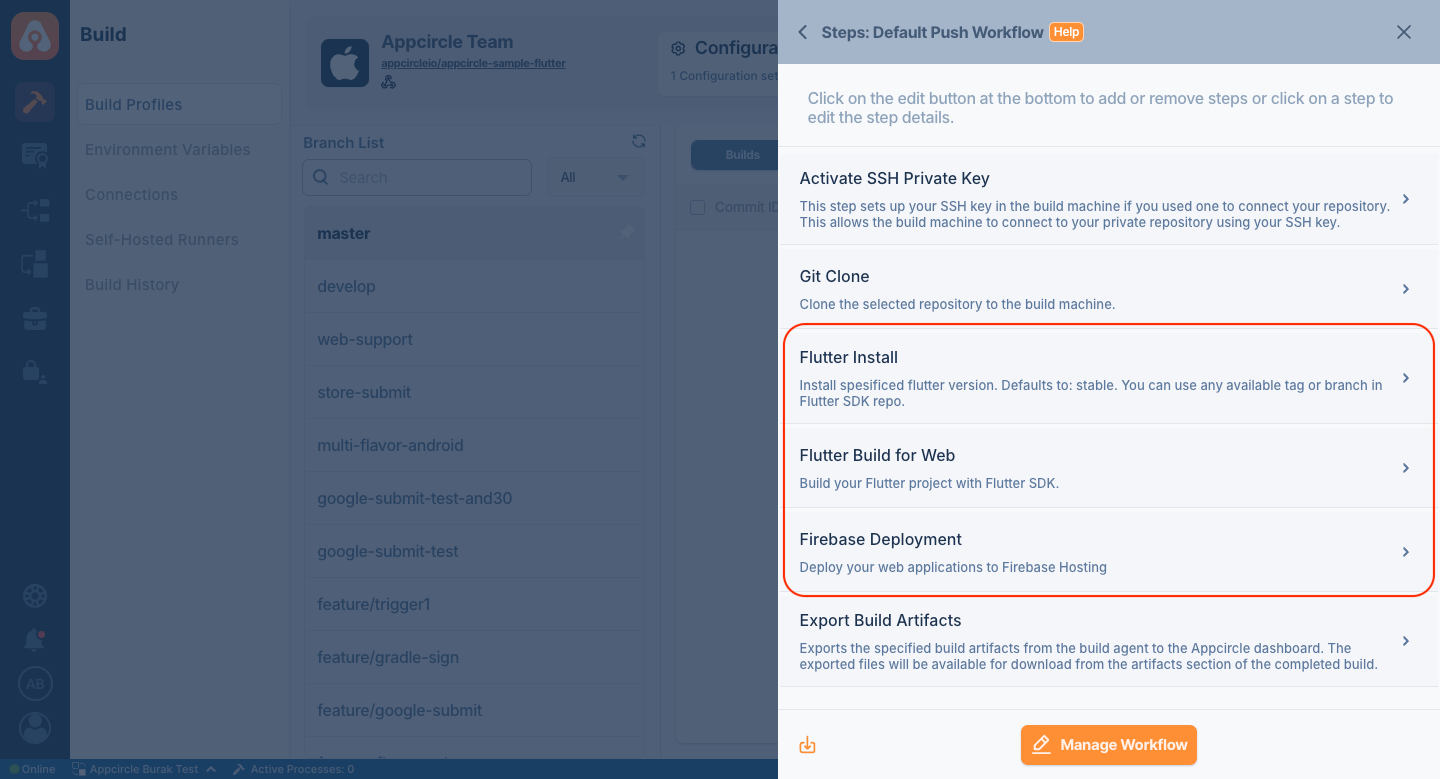
Input Variables
You can find all the parameters required for this step in the table below, with their descriptions in detail.
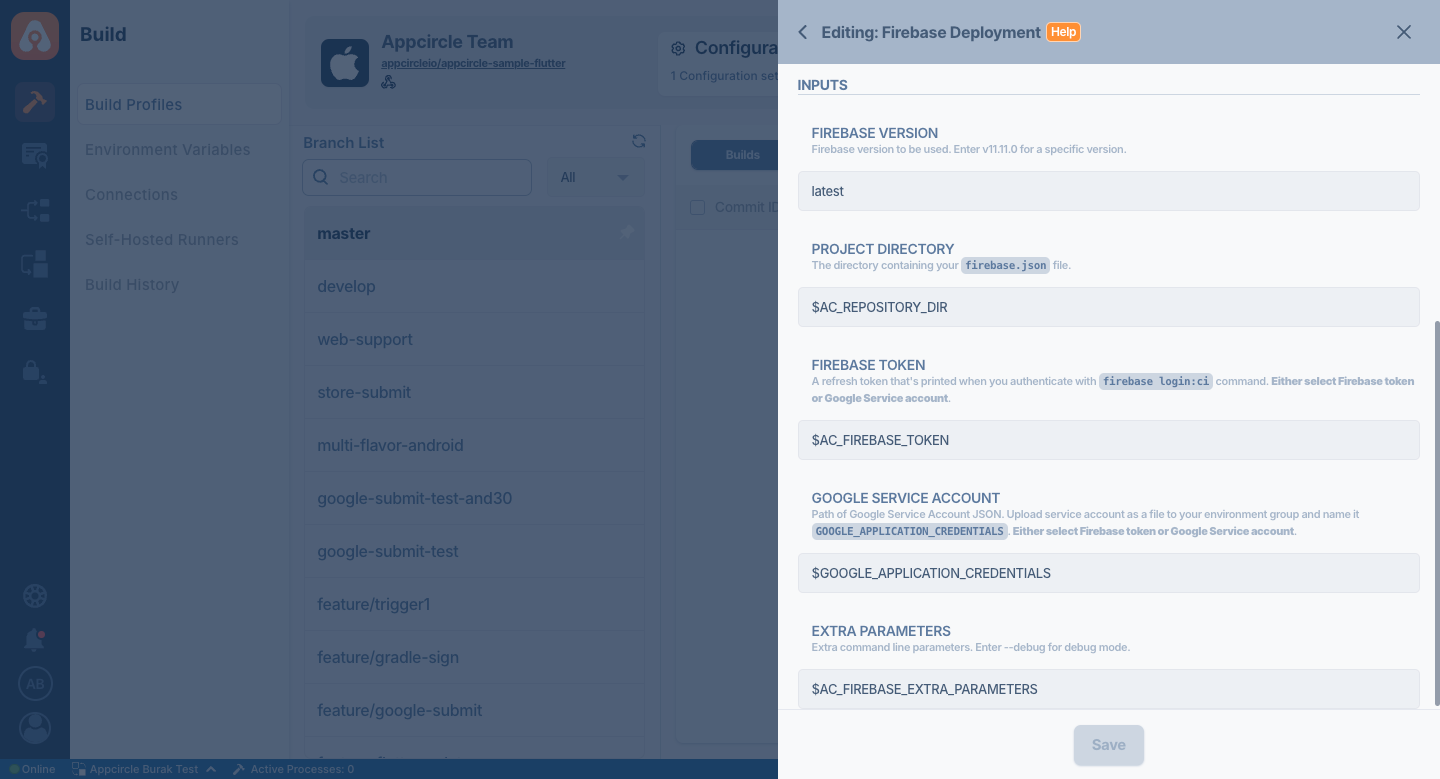
Avoid hard-coding sensitive information like tokens and API keys directly into the step parameters.
We recommend using Environment Variables groups for such sensitive variables.
| Variable Name | Description | Status |
|---|---|---|
$AC_FIREBASE_VERSION | Firebase version to be used. Enter v11.11.0 for a specific version. | Required |
$AC_FIREBASE_PROJECT_PATH | The directory containing your firebase.json file. | Required |
$AC_FIREBASE_TOKEN | A refresh token is generated when you authenticate using the firebase login:ci command. Choose either a Either select Firebase token or Google Service account. | Optional |
$GOOGLE_APPLICATION_CREDENTIALS | Specify the path to your Google Service Account JSON file. Upload this file to your environment group under the name GOOGLE_APPLICATION_CREDENTIALS. Choose either a Firebase token or a Google Service account. | Optional |
$AC_FIREBASE_EXTRA_PARAMETERS | Extra command line parameters. Enter --debug for debug mode. | Optional |
To access the source code of this component, please use the following link: